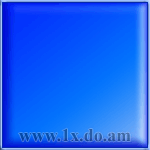tigerforce, Нет всеравно не получается,!Добавлено (21.07.2012, 16:47)
---------------------------------------------
Сам разобрался. Кому интересно делается так: в шаблон информера ставим
Code
<ul title="Рейтинг: $RATING$/$RATED$" class="u-star-rating-25">
<li style="width:<?int($RATING$*20)?>%;" class="u-star-rating-25"></li>
</ul>
и добавляем тоже в шаблон информера стили
Code
<style type="text/css">
.u-star-rating-25 { list-style:none;margin:0px;padding:0px;width:125px;height:25px;position:relative;background: url('/dleimages/star.png') top left repeat-x }
.u-star-rating-25 li{ padding:0px;margin:0px;float:left }
.u-star-rating-25 li a { display:block;width:25px;height: 25px;line-height:25px;text-decoration:none;text-indent:-9000px;z-index:20;position:absolute;padding: 0px;overflow:hidden }
.u-star-rating-25 li a:hover { background: url('/dleimages/star.png') left center;z-index:2;left:0px;border:none }
.u-star-rating-25 a.u-one-star { left:0px }
.u-star-rating-25 a.u-one-star:hover { width:25px }
.u-star-rating-25 a.u-two-stars { left:25px }
.u-star-rating-25 a.u-two-stars:hover { width:50px }
.u-star-rating-25 a.u-three-stars { left:50px }
.u-star-rating-25 a.u-three-stars:hover { width:75px }
.u-star-rating-25 a.u-four-stars { left:75px }
.u-star-rating-25 a.u-four-stars:hover { width:100px }
.u-star-rating-25 a.u-five-stars { left:100px }
.u-star-rating-25 a.u-five-stars:hover { width:125px }
.u-star-rating-25 li.u-current-rating { top:0 !important; left:0 !important;margin:0 !important;padding:0 !important;outline:none;background: url('/dleimages/star.png') left bottom;position: absolute;height:25px !important;line-height:25px !important;display:block;text-indent:-9000px;z-index:1 }
</style>
Все теперь работает!