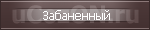вот где скриншот сайта тип подсказок внутри картинки при наведении через библиотеку jQuery Easing вот я код нашел Code
<script type="text/javascript" src="http://cs.ucozon.ru/js/jquery.easing.1.3.js"></script>
<script>
$(document).ready(function () {
// transition effect
style = 'easeOutQuart';
// if the mouse hover the image
$('.photo').hover(
function() {
//display heading and caption
$(this).children('div:first').stop(false,true).animate({top:0},{duration:200, easing:
style});
$(this).children('div:last').stop(false,true).animate({bottom:0},{duration:200, easing:
style});
},
function() {
//hide heading and caption
$(this).children('div:first').stop(false,true).animate({top:-50},{duration:200, easing:
style});
$(this).children('div:last').stop(false,true).animate({bottom:-50},{duration:200,
easing: style});
}
);
});
</script>
<style>
.photo {
position:relative;
font-family:arial;
overflow:hidden;
border:5px solid #000;
width:350px;
height:233px;
}
.photo .heading, .photo .caption {
position:absolute;
background:#000;
height:50px;
width:350px;
opacity:0.6;
}
.photo .heading {
top:-50px;
}
.photo .caption {
bottom:-50px;
left:0px;
}
.photo .heading span {
color:#26c3e5;
top:-50px;
font-weight:bold;
display:block;
font-size:15px;
padding:5px 0 0 10px;
}
.photo .caption span{
color:#999;
font-size:11px;
display:block;
padding:5px 10px 0 10px;
}
</style>
а вот это вместо скриншота сайта Code
<div class="photo">
<div class="heading"><span>Ссылка на сайт</span></div>
<img src="http://images.websnapr.com/?size=S&key=3xxQRm9qwcU2&url=тут наверно Ссылка на сайт">
<div class="caption"><span>тут может место сайта в топе или краткое описание</span></div>
</div>
ну вот 1x расмотри если понравится вставь)